OvuSense Pro User Guide
Contents
- Brief Introduction
- Key to Charts
- Getting Started with OvuSense Pro
- OvuSense Pro Analysis
- Understanding the OvuSense Pro flags and messages
1.0 Brief Introduction
OvuSense takes readings of Core Body Temperature (CBT) every 5 minutes overnight for each user. The user downloads these data each morning to their OvuSense App and the algorithm calculates two values: the best representative ‘raw’ overnight temperature (note: this is neither the lowest/ basal temperature, nor an average but simply the temperature from which a night to night change is easiest to correctly detect), and the ‘smooth’ weighted moving average temperature.
OvuSense plots both of these temperatures on a chart each morning for the user. The blue line shows ‘raw’ CBT value, the green line shows the ‘smooth’ weighted average CBT curve which is used by the OvuSense algorithm to predict ovulation up to 24 hours in advance using this current cycle’s data, and then confirm ovulation. In each case it provides a green shading on the chart to indicate the short range ovulation window. At the start of each new cycle it will predict a long range fertile window.
Top2.0 Key to Charts
The blue/purple dots and line shows the representative ‘raw’ CBT overnight values for OvuCore and OvuFirst respectively.
The ‘smooth’ weighted averaged CBT analysis is provided by the green/orange curve for OvuCore and OvuFirst respectively.
The blue shaded line on the OvuSense chart is the day of ovulation either predicted or confirmed by OvuSense.
The green shading is the predicted or confirmed ovulation window from ovulation day -1 to ovulation day +2.
The yellow shaded area is the fertile window that OvuSense predicts at the start of a new cycle based on the median ovulation day from up to 12 previous cycles where ovulation was confirmed by OvuSense. The identified fertile window runs from ovulation day -5 to ovulation day +2.
The displayed temperature value is rounded to the nearest 0.01°C or 0.01°F, so the point on the graph may not always match the displayed value. If no data have been downloaded for the current day the display will read '--.--'.
If you want to learn more about OvuSense charts and how they are explained to the OvuSense user, including the background science please download the free OvuSense App and read 'Understanding Your Charts & Cycles', which can be found in the Help tab.
If you want to learn more about how the OvuSense user sets up their OvuSense App, and uses it on a day to day basis, including safety and insertion instructions for the vaginal sensor, please download the free OvuSense App and read the 'User Guide', which can be found in the Help tab.
The OvuSense user is also given some Before Use advice which is key to understanding how both OvuSense and OvuSense Pro works. If you’re new to OvuSense Pro and/ or OvuSense, we strongly suggest you read that guide too by downloading the free OvuSense App and reading 'Before Use', which can be found in the Help tab.
Top3.0 Getting Started with OvuSense Pro
3.1 Introduction
One or more of your patients is possibly either using or will start to use OvuSense, an advanced ovulation and cycle monitoring system. OvuSense is a clinically proven fully approved class II medical device. It uses a specially designed sensor, placed in the vagina overnight which measures Core Body Temperature (CBT) with a resolution of 0.003° Celsius (0.0054° Fahrenheit). The data from the sensor are downloaded each morning to the dedicated OvuSense App.
Your patient is generally using OvuSense trying to learn more about the timing of their ovulation and cycle pattern, with the goal of becoming pregnant more quickly. OvuSense has a clinically proven positive predictive value of 96% for telling the user up to 24 hours in advance when they are going to ovulate using current cycle data, and a 99% accuracy for confirming the date of ovulation.[1] This has already helped thousands of OvuSense users identify when they should have sex to conceive naturally, as well as identify when they should have clinical tests and monitor medications or lifestyle interventions.
The relative level of Core Body Temperature (CBT) is a proxy for the level of progesterone, and because the rise of CBT associated with progesterone release during ovulation is consistent in all women, CBT is more accurate for predicting and confirming the date of ovulation than any other home-based method on the market. If you're interested in knowing more about how OvuSense was developed, clinical publications and a comparison with other methods please click here.
The complete detail of your patient charts, and events such as medication dosage and timing that they log in their OvuSense App can be shared with you through the OvuSense® Pro portal. In addition, OvuSense Pro provides automatic recognition of the range of aytpical cycle patterns including unique patterns derived from OvuSense discussed in recent clinical studies[2]. These cycle patterns can aid diagnosis of ovulatory issues, miscarriage risk and possibly pregnancy complications. You can read more about these cycle patterns along with the respective clinical proof points in the detailed example charts below.
[1] Papaioannou S, Delkos D (2014); Papaioannou S, Aslam M (2013).
[2] Hurst BS, Pirrie A, et al (2019).
3.2 Download the OvuSense App
The best way to see how OvuSense and OvuSense Pro works is to connect. The Pro system can be accessed via any web browser on a computer or mobile device. The first step is to download the Apple or Android App to your mobile device and then create an OvuSense user account. Click on one of the buttons below to continue. Make sure you remember the email address and password you use to sign up as these are the details you'll use to access OvuSense Pro.
3.3 Set up an OvuSense® Pro Subscription
To access OvuSense® Pro, both you and your patient will each need a separate OvuSense Pro subscription. If you don't already have a Pro subscription, let us know the email address you use to access the OvuSense App so we can set up the subscription and contact you about using OvuSense Pro by confirming your details in the form below.
3.4 Share Data
The next step is for your patient to share her OvuSense data with you. To do this your patient should login to the OvuSense App, then follow the steps below.
- Tap on the Settings icon in the app's menu bar.
- Tap on the Data Sharing option.
- Data Sharing
- Tap on Share your data.
- Share your data
- Displayed Data If other users have shared their data with you their emails will appear in the list below. Tick the email of the user whose data will display in the Data tab.
- Jane Doe ([email protected])
- John Doe ([email protected])
- Enter the email address the Doctor is using/will use to access OvuSense® Pro, and then tap on Send Invitation.
-
Enter email address of person to invite [email protected] Inviting a person to share your data allows them to view your data using the OvuSense app SEND INVITATION
-
3.5 Access OvuSense® Pro
Once you and your patient have each set up your OvuSense Pro subscriptions, and your patient has shared her data with you, you can both can access the OvuSense® Pro portal. The Pro portal is accessible from any web browser on a desktop, laptop or mobile device with the address: pro.ovusense.com, click here now to sign in using your OvuSense App details. The OvuSense Pro portal is smartphone and tablet friendly but the best viewing experience is on a desktop or laptop.
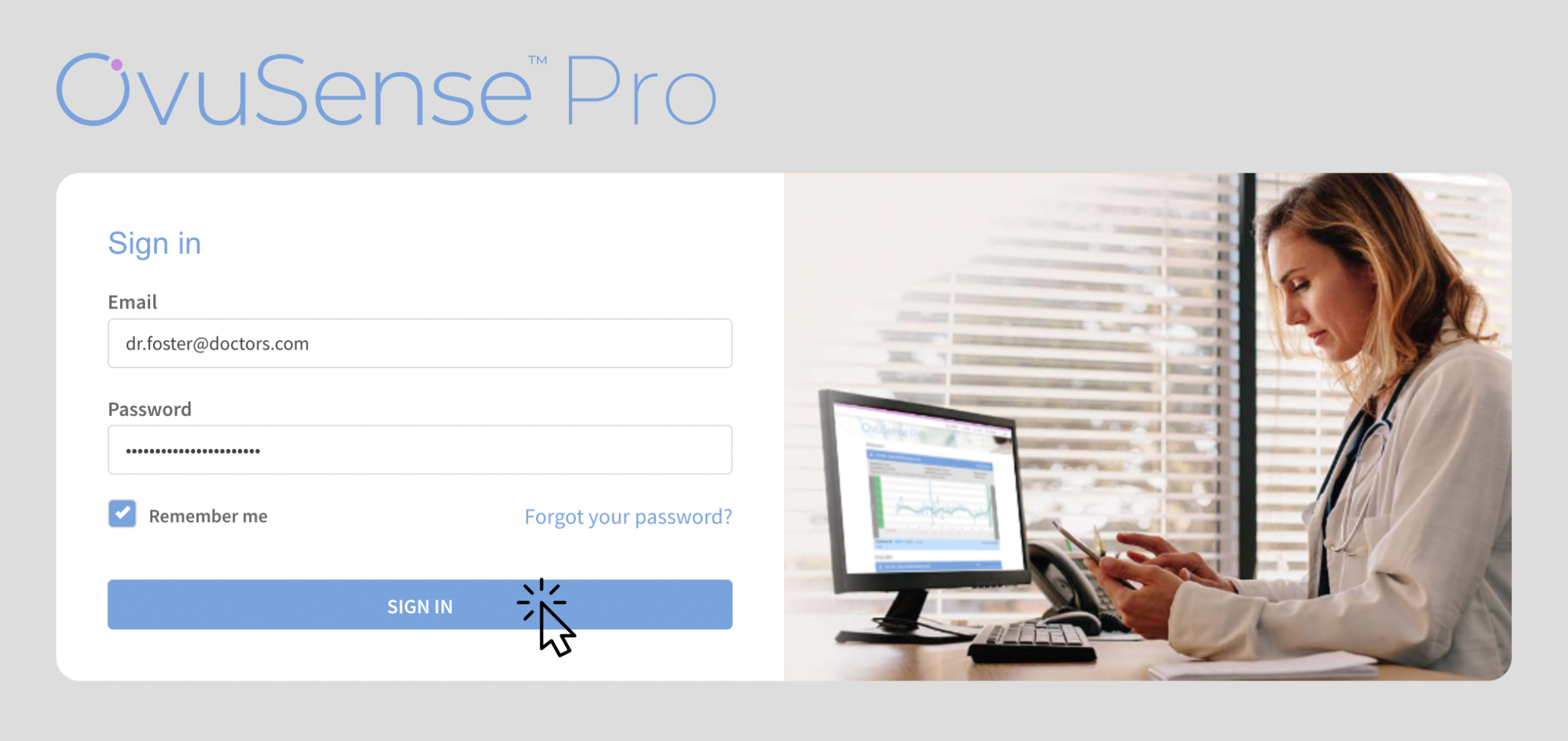
OvuSense® Pro is built on a simple list system with views of the OvuSense data just like a user sees in their App, but with additional analysis. The first screen you will see is a Dashboard listing of all your patients that are registered for OvuSense Pro. The list contains the details of the last cycle recorded. Clicking on one of the rows containing an OvuSense user will show the cycle details for that user.
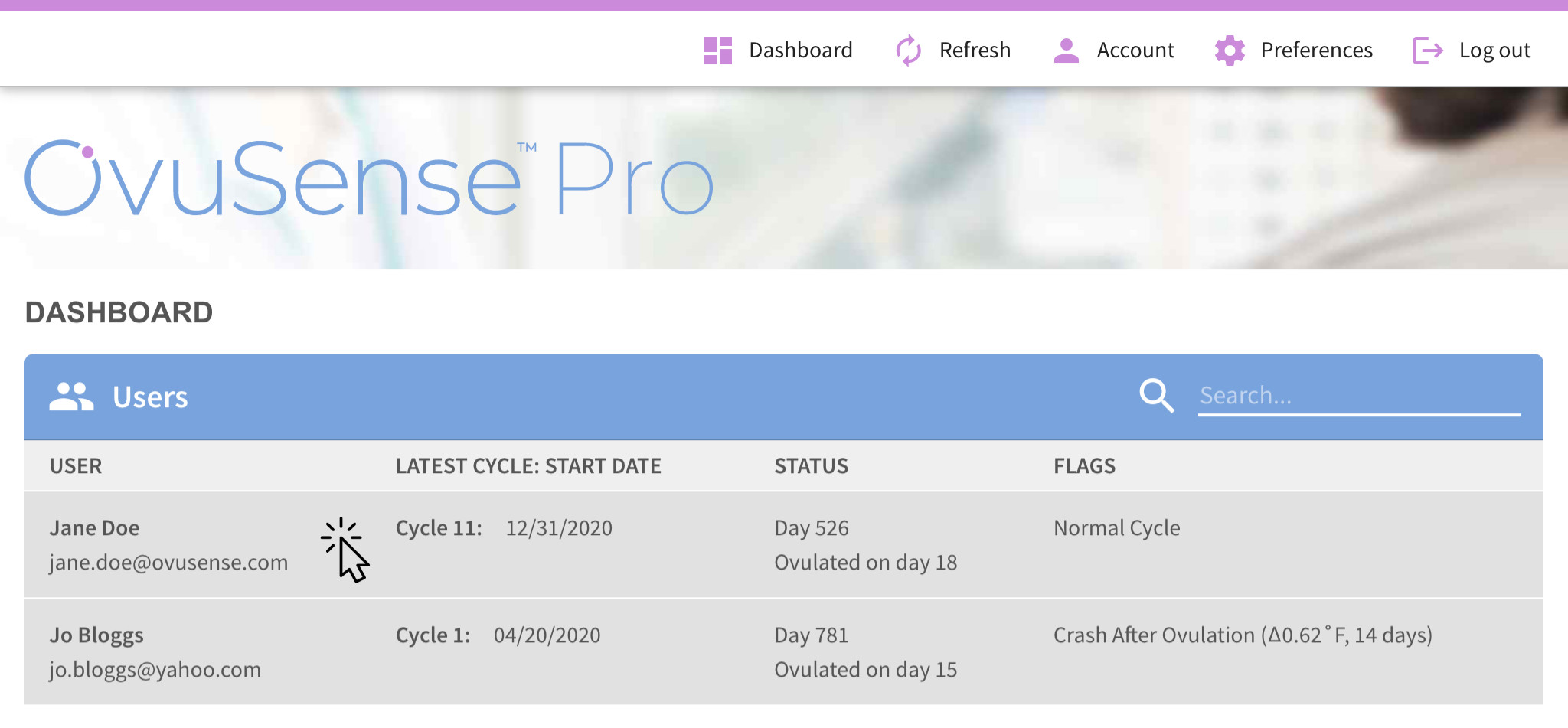
The Cycles screen lists of all of the cycles for an individual user. This is the first screen your patient will see when they sign in to OvuSense Pro. Each of the recorded cycles is listed in date order from oldest to newest with detailed OvuSense® Pro analysis provided right there in the list under the Flags heading.
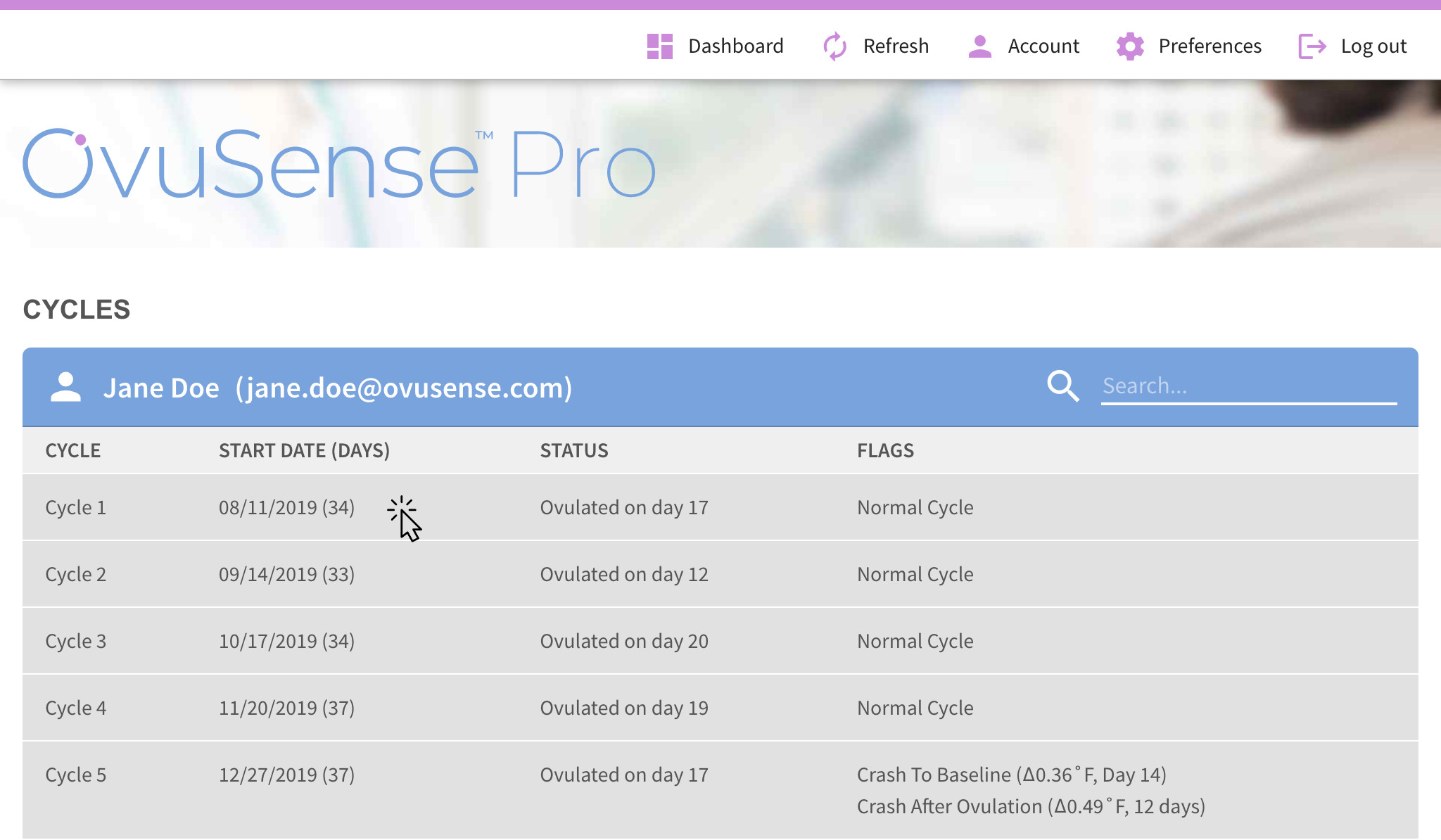
Some of the flags will tell you the amount of rise or fall in the curve after the Δ symbol, and the number of days after that flag occurred or the day on which it occurred. So, for instance, 'Crash After Ovulation (Δ 0.23°C, 7 days)' means that there was a fall in temperature from the peak after ovulation of 0.23°C, and it happened 7 days after ovulation. You can find out more about each unique OvuSense® Pro analysis by clicking on each of the example charts below this section. You can change the temperature display from °C to °F in the Preferences section of the Menu. This is also where you can add gridlines to the charts. Click Dashboard on the Menu to return to your top screen in OvuSense Pro. Clicking on Refresh in the Menu updates to the latest recorded chart data (note this is important if your patient has just downloaded new data to OvuSense and you and they want to see the results in OvuSense Pro). The rest of the Menu allows you to provide Feedback, check your Account details and Logout.
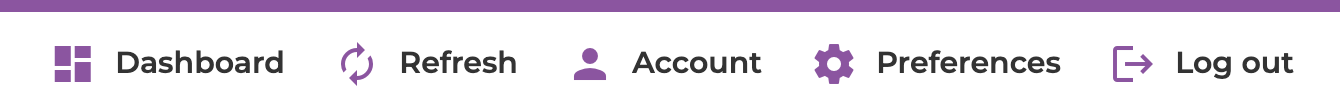
If you click on an individual cycle in the Cycles list, you'll then see the complete detail for that cycle including the OvuSense® Pro analysis and cycle chart at the top of the screen, and a list of events at the bottom of the screen. You can move between cycles using '<' and '>' arrows, and if you move your mouse cursor across the chart in desktop/ laptop mode you'll highlight the details of individual data point including the events recorded for that cycle day.
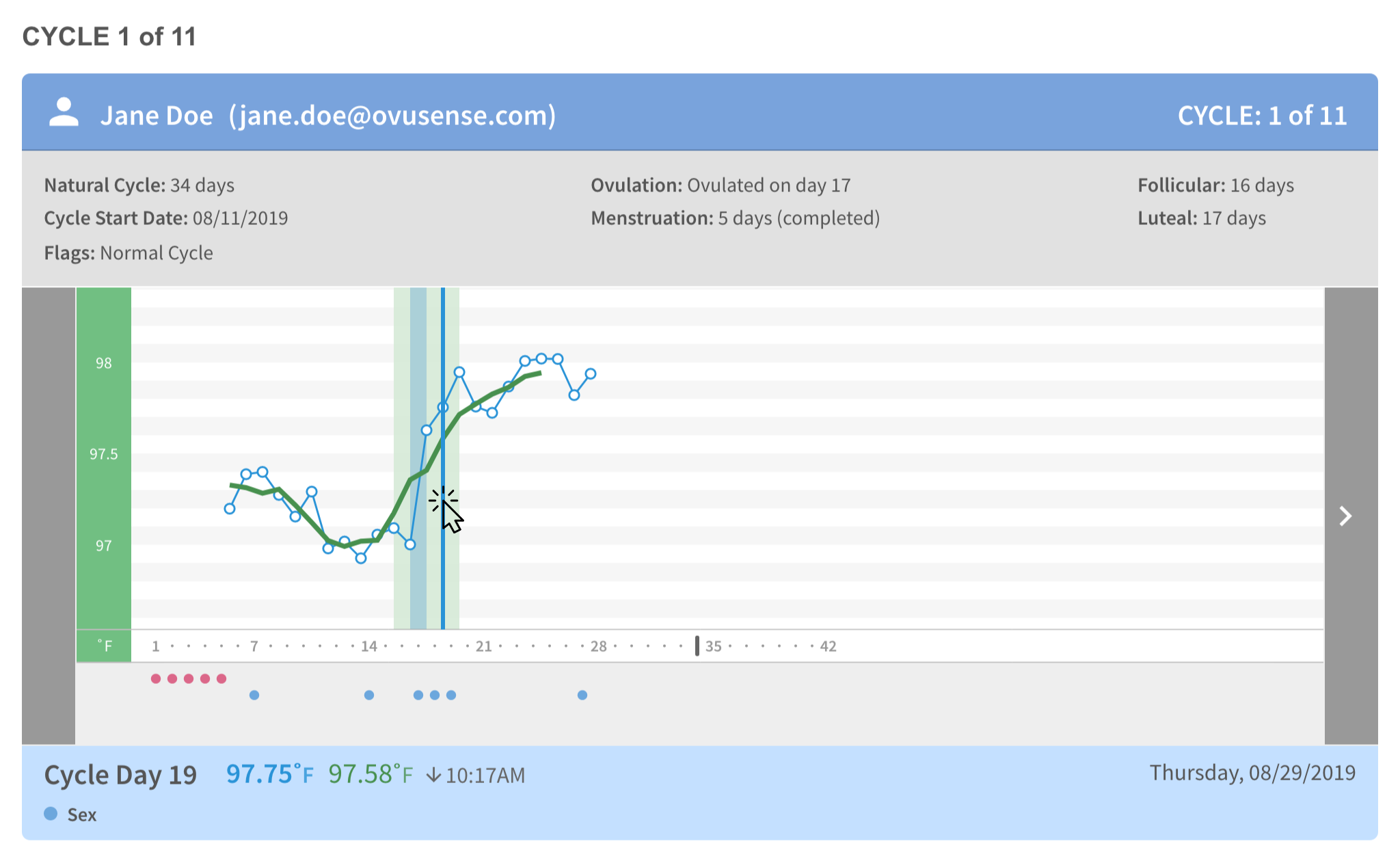
Clicking on an individual data point in the chart highlights the temperature and event details for that particular cycle day in the event list.
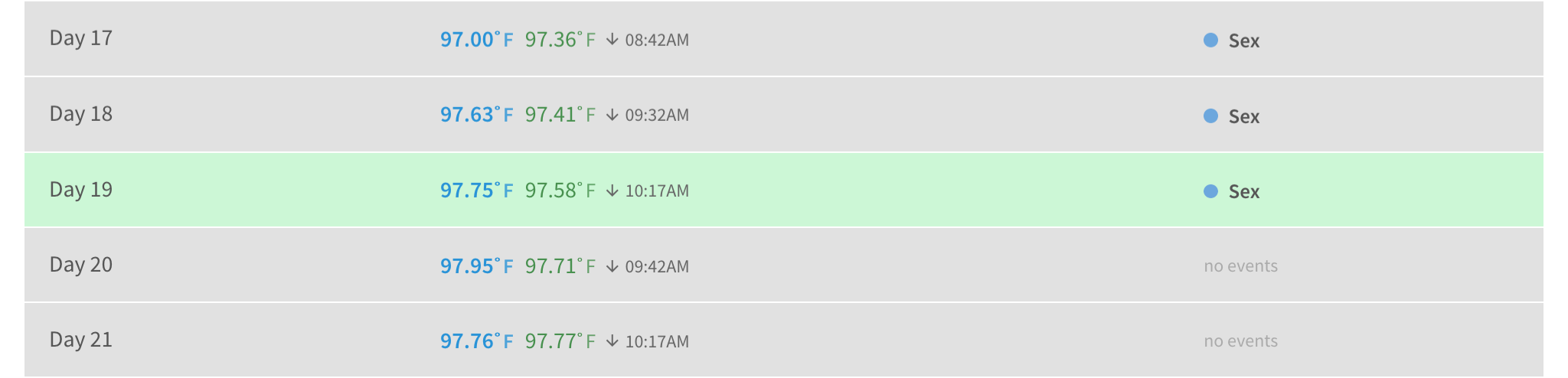
4.0 OvuSense® Pro Analysis
OvuSense® Pro provides in-depth cycle pattern analysis, automatically flagging each cycle pattern type identified below, aiding diagnosis and treatment of ovulatory issues.
4.1 Early Ovulation
What is it?
Ovulation that occurs less than 40% of the way through a cycle. That's equivalent to ovulation on day 11 or earlier in a 28 day cycle. It generally results in a shortened 'follicular phase' - which is the time from the start of the period until the day of ovulation in a cycle.
How common is it?
Wilcox et al (2000) estimated that 2% of women were in their fertile window by the fourth day of their cycle and 17% by the seventh day (based on 213 women).
Why does it happen?
'Early ovulation' is more common the older a woman gets, and simple things like stress, coming off the contraceptive pill, or a recent pregnancy can also cause early ovulation. However, for some women it's just 'their normal'. Klein et al (2002) – study size 31 – explains that the pattern of shortened follicular phase is more frequently identified in older women due to earlier dominant follicle selection as a result of hormonal patterns.
How can I see it?
'Early ovulation' is easy to see using OvuSense due to its real time ovulation prediction and 99% accurate ovulation confirmation. When 'early ovulation' is found, OvuSense® Pro automatically flags this for the user and their clinician.
What does it mean?
It's not necessarily a problem or associated with infertility, but if ovulation commonly occurs very early in the cycle it is something that needs to be discussed with a fertility specialist. Early ovulation has also been found to correlate with a history of recurrent miscarriage – Jukic et al (2007) – study size 201.
What can be done about it?
Having sex in the first days of the cycle after the period has ended is not common for all couples, but will help improve chances of getting pregnant if ‘early ovulation’ is occurring. If that doesn't help with conception, a fertility specialist may recommend drug treatment to 'even' out the cycle and cause ovulation to occur later, and they can also help advise on reducing the risk of miscarriage.
4.2 Late Ovulation
What is it?
Ovulation that occurs more than 67% of the way through a cycle. That's equivalent to ovulation on day 19 or later in a 28 day cycle. It can sometimes result in a shortened 'luteal phase' - which is the time from the day of ovulation until the first day of the next period.
How common is it?
Hurst et al (2020) – 15,332 ovulatory cycles from 6,365 OvuSense users – showed that 27% of OvuSense users have 'late ovulation'. This estimate appears to be consistent with the findings of Wilcox et al (2000).
Why does it happen?
'Late ovulation' is often associated with Polycystic Ovarian Syndrome (PCOS) and an under-active or over-active thyroid. Like 'early ovulation' it is also sometimes related to simple things like stress, age or other medications you may be taking. However, just like 'early ovulation' it may just be 'normal' for some women
How can I see it?
'Late ovulation' is easy to see using OvuSense due to its real time ovulation prediction and 99% accurate ovulation confirmation. When 'late ovulation' is found, OvuSense® Pro automatically flags this for the user and their clinician.
What does it mean?
'Late ovulation' is not necessarily a problem, or associated with infertility. However, if it results in a consistent short luteal phase (see the separate cycle pattern discussion) from cycle to cycle, then a fertility specialist should be consulted.
What can be done about it?
Having sex later in the cycle will help improve chances of getting pregnant if 'late ovulation' is occurring. If that doesn't help with conception, a fertility specialist may recommend a diet change and/ or drug treatment to 'even' out the cycle and cause ovulation to occur sooner. The treatment may be different if you just have 'late ovulation' that doesn't cause a short luteal phase.
4.3 Anovulation
What is it?
When no ovulation occurs in a cycle it is known as 'anovulation' - literally 'without ovulation'.
How common is it?
Although 'anovulation' often occurs with irregular periods (oligomenorrhoea) or an absence of periods (amenorrhoea), it is not uncommon for women with regular periods to have an occasional undetected cycle where they don't ovulate.
Why does it happen?
There are many possible causes of 'anovulation' but the most common causes are being underweight (due to excessive exercise and/ or diet), overweight, ovulatory issues such as Polycystic Ovarian Syndrome (PCOS), or physical issues with the ovaries. However, it's important to understand there is a spectrum from having no ovulation at all through to just occasional 'anovulation' and so the treatments vary too.
How can I see it?
OvuSense will display an 'ovulation not detected' message when no ovulation has been seen in a cycle, either through the prediction or detection algorithms. If OvuSense predicts ovulation during a cycle but then doesn't confirm it with the detection algorithm, it will display the message 'ovulation not confirmed'. The difference is important as 'anovulation' patterns can vary greatly. Generally there is some rise and fall in temperature in every cycle, rather than a completely 'flat' line. When 'anovulation' is found, OvuSense® Pro automatically flags this for the user and their clinician but will add additional flags such as 'slow rise' which helps diagnose the cause of the lack of ovulation.
What does it mean?
Frequent lack of ability to ovulate is obviously likely to cause infertility because of the inability to conceive during those cycles. Generally the advice of a fertility specialist should be sought if two in three cycles results in no detected or confirmed ovulation by OvuSense.
What can be done about it?
'Anovulation' of all types can be treated on the advice of a doctor. Hamilton-Fairley D, Taylor A (2003) state, 'Many of the treatments are simple and effective, so couples may need only limited contact with doctors'.
4.4 Short Luteal Phase
What is it?
The luteal phase is the time from the day of ovulation to the first day of the next period. If this time between ovulation and the next period is 10 days or less, this is normally viewed as a 'short luteal phase'.
How common is it?
Crawford NM, Pritchard DA (2017) – study size 1,635 cycles from 284 women – showed that a 'short luteal phase' occurred in 18% of cycles in a group of women with no diagnosis of infertility. OvuSense internal data indicates 25% of users have a luteal phase of 10 days or less.
Why does it happen?
The 'short luteal phase' is commonly seen at times of stress or due to other conditions such as thyroid disorders, Polycystic Ovarian Syndrome (PCOS), and when you start to enter peri-menopause. It can also occur more often in smokers according to Crawford NM, Pritchard DA (2017).
How can I see it?
Only OvuSense can accurately show your luteal phase length because of its 99% accurate ovulation confirmation For best results use OvuSense® Pro, which will automatically flag a 'short luteal phase' for the user and their clinician when found.
What does it mean?
The 'short luteal phase' can lead to the inability to conceive, but more commonly in fact results in a failure of implantation once the egg has become fertilized. For this reason it also carries a high risk of miscarriage and if it occurs in two or more cycles out over a period of six months that would be an indication to consult with a fertility specialist.
What can be done about it?
The good news is that it can be treated relatively easily by your fertility specialist, and OvuSense® Pro can help the user and their clinician to monitor results.
4.5 Slow Rise
What is it?
Established in the clinical literature by Gautray et al (1981), a 'slow rise' is characterised by a slow and steady increase in temperature over a number of days, rather than the steep rise over two to three days that is expected with 'normal' ovulation. Some slow rises are the result of ovulation but it is unknown how many, and it is generally taken as an indication that normal ovulation is not occurring.
How common is it?
A 'slow rise' occurs in an estimated 5% of OvuSense users.
Why does it happen?
A 'slow rise' is generally related to Polycystic Ovarian Syndrome (PCOS) and/ or an indication of Polycystic Ovaries (PCO). However, it can also be a sign of Diminished Ovarian Reserve (DOR) which happens as the peri-menopause starts. It is a sign that progesterone is being released more slowly during the process of ovulation, either because the ovaries are 'struggling' to release an egg or because of a hormonal imbalance.
How can I see it?
OvuSense® Pro flags slow rises for the user and their clinician according to a set of mathematical criteria, and although the rise can be seen by eye that doesn't allow reliable classification for the purposes of diagnosing an issue.
What does it mean?
A recurrent slow rise over three or more cycles without a previous diagnosis of either PCOS or DOR would indicate the need for a formal diagnosis.
What can be done about it?
As explained above a recurrent 'slow rise' can be the sign of an underlying ovulatory issue. Those issues can be treated by a number of methods that restore a more rapid release of progesterone during ovulation (which will result in a 'normal' rapid temperature rise).
4.6 Crash to Baseline™
What is it?
'Crash to Baseline' is a novel cycle pattern characterised in Hurst et al (2019), where temperature (and therefore progesterone) was observed to start at a high level in the cycle, then fall before rising again during ovulation.
How common is it?
Hurst et al (2019) showed that it occurs in 14.2% of total cycles from 20.3% of OvuSense users, so it is a very common cycle characteristic that doesn't follow a typical pattern.
Why does it happen?
As a 'Crash to Baseline' suggests high progesterone early in the cycle, it is expected to occur more often in women with Polycystic Ovarian Syndrome (PCOS), and internal data from the ongoing OvuSense clinical study confirm that it is a particularly strong indicator of PCOS in women with regular cycles (a group that is much less likely to be otherwise diagnosed with PCOS). There also appears to be a strong association between women that developed Gestational Diabetes and Gestational Hypertension and this cycle pattern.
How can I see it?
Crash to Baseline indication is only available with OvuSense® Pro, which will flag each cycle with this pattern to the user and their clinician.
What does it mean?
If this pattern occurs in two out of three cycles then it is an indication for a formal diagnosis of PCOS if one hasn't already been made. If this cycle pattern is seen before a pregnancy occurs it can also flag to a clinician that the user should be observed for signs of Gestational Diabetes and Gestational Hypertension during pregnancy, which can be treated more effectively if known in advance.
What can be done about it?
The good news is treatment for PCOS should result in the pattern occuring less often or helping it to disappear. OvuSense® Pro can be used to monitor the effectiveness of the treatment. The advance warning about Gestational Diabetes and Gestational Hypertension risk can also help indicate whether treatment may be needed in pregnancy.
4.7 False Start™
What is it?
'False Start' is a novel cycle pattern characterised in Hurst et al (2019), where temperature rises around the midpoint in the cycle but isn't as a result of ovulation, and then ovulation occurs at a later point in the cycle.
How common is it?
Hurst et al (2019) showed that it occurs in 9.4% of total cycles from 14.1% of OvuSense users, so it is a relatively common cycle characteristic that doesn't follow a typical pattern.
Why does it happen?
The 'false start' indicates the ovaries are 'trying to release an egg' but failing initially. The temperature curve indicates an initial rise of progesterone, which falls and then rises strongly again at the point of ovulation. Internal data from the ongoing OvuSense clinical study suggests this pattern is very strongly associated with Polycystic Ovarian Syndrome (PCOS). This pattern was also observed during the initial clinical trials for OvuSense, where an initial luteinizing hormone rise just before the short temperature rise often caused a 'false positive' result for an ovulation predictor kit - a confirmation of why these tests tend not to work for women with PCOS. Internal data from the OvuSense clinical study indicate this pattern is also associated with a risk of miscarriage.
How can I see it?
False Start indication is only available with OvuSense® Pro, which will flag each cycle with this pattern to the user and their clinician.
What does it mean?
If this pattern occurs in two out of three cycles then it is an indication for a formal diagnosis of PCOS if one hasn't already been made. If this cycle pattern is seen before a pregnancy occurs it can also flag to a clinician that the user should be considered for treatment to reduce the risk of miscarriage.
What can be done about it?
The good news is treatment for PCOS should result in the pattern occuring less often or helping it to disappear. OvuSense® Pro can be used to monitor the effectiveness of the treatment. A fertility specialist can also advise on appropriate treatment to reduce the risk of miscarriage.
4.8 Crash after Ovulation™
What is it?
'Crash after Ovulation' is a novel cycle pattern characterised in Hurst et al (2019), where temperature (and therefore progesterone) was observed to fall rapidly after ovulation before the onset of the next period.
How common is it?
Hurst et al (2019) showed that it occurs in 12.0% of total cycles from 16.0% of OvuSense users, so it is a common cycle characteristic that doesn't follow a typical pattern.
Why does it happen?
As it suggests high progesterone falling after ovulation, it is thought to be associated with Luteal Phase Insufficiency (LPI) where that is not caused by a 'short luteal phase'. LPI is known to be related to a risk of miscarriage and internal data from the ongoing OvuSense clinical study confirms a strong association between this cycle pattern and those that have previously had a miscarriage. The cause seems likely to be Polycystic Ovarian Syndrome (PCOS) as this is also strongly associated with the pattern in the OvuSense clinical study.
How can I see it?
Crash after Ovulation indication is only available with OvuSense® Pro, which will flag each cycle with this pattern to the user and their clinician.
What does it mean?
If this pattern occurs in one or more cycles then it is an indication for consultation regarding the risk of miscarriage, and a formal diagnosis of PCOS if one hasn't already been made.
What can be done about it?
The good news is that treatment for the risk of miscarriage should show an improvement in this cycle pattern, and OvuSense® Pro can therefore be used to assess whether the risk has been reduced by treatment.
5.0 Understanding the OvuSense Pro flags and messages
OvuSense® Pro provides in-depth analysis of each of your patient’s cycles as follows:
| Flag | When does it show | Example | What does the message in brackets mean |
|---|---|---|---|
| Normal Cycle | When none of the other flags is triggered | Normal Cycle | |
| Empty Cycle | When no recordings have been downloaded by the OvuSense user to their OvuSense App | Empty Cycle | |
| Sparse Cycle | When recordings have been downloaded by the user to their OvuSense App on 95% or fewer possible days in the cycle | Sparse Cycle (90%) | percentage of recordings made between the first and last recording, where 100% represents one recording per day |
| Long Cycle | When the cycle is more than 45 days long | Long Cycle (75 days) | number of days from cycle start date to the next cycle start date, or last downloaded recording for the latest cycle |
| Early Ovulation | When the confirmed day of ovulation is less than 35% of the way through the total cycle | Early Ovulation (28%, Day 13) | day of confirmed ovulation/total cycle length expressed as a rounded down percentage, day of confirmed ovulation e.g: Day 13 / Total cycle length 46 days = 28% |
| Late Ovulation | When the confirmed day of ovulation is more than 67% of the way through the total cycle | Late Ovulation (86%, Day 39) | day of confirmed ovulation/total cycle length expressed as a rounded down percentage, day of confirmed ovulation e.g: Day 39 / Total cycle length 45 days = 86% |
| Possible Anovulation | When OvuSense has not detected ovulation in the cycle | Possible Anovulation (45 days) | |
| Short Luteal Phase | When the timespan from the confirmed day of ovulation and the OvuSense user’s registered start of the following cycle is 9 days or fewer | Short Luteal Phase (4 days) | length of luteal phase in days |
| Slow Rise - Ovulation Detected | When OvuSense has confirmed ovulation but the rise in ‘smooth’ CBT over the cycle is more than 0.25 degrees Celsius (0.45 degrees Fahrenheit) and has taken place over 5 or more days | Slow Rise - Ovulation Detected (Δ0.43°C, Day 30) | ‘smooth’ CBT total rise, cycle day the 0.25 degrees Celsius threshold was crossed |
| Slow Rise - No Ovulation Detected | When OvuSense has not confirmed ovulation but the rise in ‘smooth’ CBT over the cycle is more than 0.25 degrees Celsius (0.45 degrees Fahrenheit) and has taken place over 5 or more days | Slow Rise – No Ovulation Detected (Δ0.29°C, Day 19) | ‘smooth’ CBT total rise, cycle day the 0.25 degrees Celsius threshold was crossed |
| Crash To Baseline | When the first nightly ‘smooth’ CBT falls by 0.20 degrees Celsius (0.36 degrees Fahrenheit) or more to the lowest ‘smooth’ CBT point in the cycle (i.e. to the baseline) | Crash To Baseline (Δ0.21°C, Day 17) | ‘smooth’ CBT drop, day the threshold was crossed
|
| False Start | When a ‘smooth’ CBT rise of 0.10 degrees Celsius (0.18 degrees Fahreneheit) or more did not result in ovulation but instead a return to baseline temperature followed by ovulation two or more days later in the cycle | False Start (Δ0.11°C, Day 18) | ‘smooth’ CBT rise, day the threshold was crossed
|
| Crash After Ovulation | When the final ‘raw’ CBT is >0.20 degrees Celsius (0.36 degrees Fahreneheit) or lower than the post ovulatory peak ‘smooth’ CBT | Crash After Ovulation (Δ0.33°C, 8 days) | ‘smooth’ CBT rise, days after ovulation the threshold was crossed |
Top
M050-01JUL24-V5.0-EN
Manufacturer
United Kingdom
